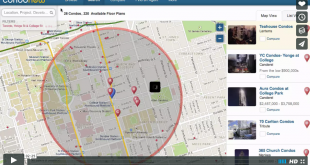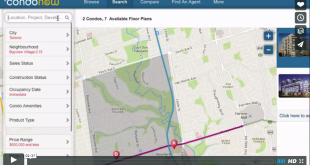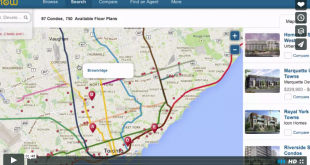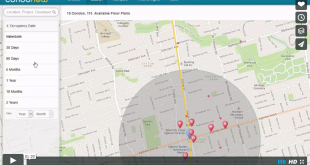CondoNow has a unique compare feature that allows you to compare projects, developers and agents. Simply click the “Compare” button at the top of the project page and you are then able to compare the project with other projects of your choice. Did you know you can also compare floorplans? Click compare on any floor plans of your choice and you will be directed to a screen with your options.
Check Also
How to search for a move-in ready condo?
CondoNow realizes that as a condo buyer, making the biggest purchase of your life can …
 StoryLine By CondoNow
StoryLine By CondoNow